git 명령어 모음
git init
git init
//현재 위치를 로컬저장소로 설정
git clone 주소
//github에서 가져오기 ex) git clone https://github.com/guswnl0610/sample
git add
git add 파일명
//파일명에 해당하는 파일을 staging area에 추가
git add .
//현재 디렉토리 내 모든 파일 staging area에 추가
git status
git status
//현재 상태를 볼 수 있음
git commit
git commit -m "커밋 메세지"
//커밋 메세지와 함께 커밋
git log
//커밋 이력 조회
git remote
git remote add origin 원격저장소주소
//로컬저장소를 github 원격저장소와 연결함
git remote -v
//연결된 저장소 확인
git push origin 브랜치이름
//커밋한 코드 원격저장소로 보내기 ex) git push origin main
git fetch
//최신 코드 가져오기
git pull
//최신 코드 가져와서 merge하기
브랜치 관련
git checkout 브랜치이름
//브랜치 선택
git branch 브랜치이름
//브랜치 생성
git branch -r
//원격 브랜치 목록
git branch -a
//로컬 브랜치 목록
git branch -d 브랜치이름
//브랜치 삭제
git branch -M main
//default branch를 master에서 main으로 변경
git merge 브랜치이름
//현재 브랜치로 선택한 브랜치를 합친다.
git stash
git stash
//변경사항을 임시저장 (stash 생성)
git stash list
//stash 리스트 확인
git stash apply
//가장 최근의 stash 적용
git stash apply [stash이름]
//선택한 stash 적용. ex) git stash apply stash@{1}
git stash pop
//가장 최근의 stash를 적용하면서 스택에서 제거
git stash drop
//가장 최근의 stash 제거
아마도 꾸준히 업데이트 될 예정입니다

댓글남기기